Help me fix my website!
As a website developer, you come across many instances of website owners bringing you websites in complete disarray. Some may actually function but are destroyed for reasons other than not being able to click on a link that takes you to another page.
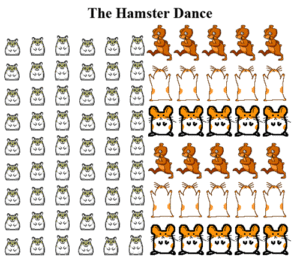 Through the years, I’ve seen everything from dancing hamsters and early VR walk-throughs of buildings created in 3D Studio MAX to fully responsive websites that don’t care what size your screen is and fully integrated Motion UI, and everything in between.
Through the years, I’ve seen everything from dancing hamsters and early VR walk-throughs of buildings created in 3D Studio MAX to fully responsive websites that don’t care what size your screen is and fully integrated Motion UI, and everything in between.
Along the way, you come across website owners that have had issues with their website’s functionality and they need a solution. Nine times out of ten, it was due to a poorly designed website or a corrupt database. Other times, it can be something that has nothing to do with the functionality of the website’s UI at all; the site owner simply can’t get ranked on the big search engines. One of the biggest reasons for this is because their former Developer used techniques that have been deemed illegal such as keyword stuffing or, even worse, black hat techniques that actually penalize your website’s page ranking.
You wouldn’t believe how often we’ve been called in to review someone’s website and clean up poorly written content that has been imbued with keywords with no relation to the content on any page within the website. Similar issues consist of a website owner being charged by their former developer to install and configure an SEO plugin yet it was only installed and not properly configured. Issues such as these will lead to poor page rankings, lack-luster page authority and money wasted. Not to mention the fact that no one will find you when searching the world wide interwebs!
What’s a website owner to do?
So, you’ve had issues with page ranking and you know something isn’t right. Your previous developer swore up and down that your website will do amazing things but your site isn’t living up to the hype; what are your options? The very first thing you need to do is check your Google Analytics report. Huh?! What?! “Where do I find that?”, you ask? If you don’t know then you probably don’t have a Google Analytics account. Google Analytics is a tool that helps you improve engagement by showing you what the Google Search Engine sees. This is a seriously valuable tool integrated directly into your website. With it, you can measure what people are clicking on, what content they deemed useful and, more importantly, what you can do to improve your visibility.
How do I integrate Google Analytics?!
There are a few hoops to jump through and a small snippet of code to place. These days, most canned sites will have a special section reserved for placing your Google Analytics code. Other methods require you to place the javascript code within your site’s page code. Google has a good tutorial for setting up Google analytics here.
Now what?!
 Congratulations! You successfully installed Google analytics on your website and you’ve verified that it is, in fact, tracking your site. Great. Now, what are you going to do with all of that information? Well, you can create a fancy PDF report and send it off to whomever you think will be impressed with its analytical report jibber-jabber or, you can actually put it to work for the greater good; the greater good of your website, that is. Let’s take a look at the 10 most popular report types:
Congratulations! You successfully installed Google analytics on your website and you’ve verified that it is, in fact, tracking your site. Great. Now, what are you going to do with all of that information? Well, you can create a fancy PDF report and send it off to whomever you think will be impressed with its analytical report jibber-jabber or, you can actually put it to work for the greater good; the greater good of your website, that is. Let’s take a look at the 10 most popular report types:
1.) Browser Report: This type of report will show you what browser type a user is viewing your website from. You had better make sure your website is compatible with everything you see listed here. People will use what they’re most comfortable with and they don’t care if you think it’s an outdated piece of vaporware or not.
2.) Visitor Acquisition Efficiency Analysis Report: This is a fancy way of saying, “This is how many new people have been to my website and my expected Goal Conversion Rate for those Users.”
3.) Customer Behavior Report: This report reveals how behavior varies between new and returning users in terms of overall traffic, conversion patterns and event completion.
4.) Mobile Performance Report: This report is ideal for understanding how well your site is optimized for mobile and where you need to make improvements. You MUST optimize your website for mobile – no excuses! Google says 61% of users are unlikely to return to a mobile site they had trouble accessing and 40% visit a competitor’s site instead. This statistic will only increase exponentially.
5.) Site Diagnostics – Page Timing Report: One of the most important reports you can utilize when trying to figure out an issue – from crazy bounce rates to uncomfortably long load times. Figure it out and get it fixed!
6.) Referring Sites Report: This report is a great way to identify the referring websites that provide the most value by showing you the most traffic generated and also how they’re contributing to goal conversions.
7.) Content Efficiency Report: Key metrics that will help you figure out which pages are performing well and which need optimization. Shows you how engaging your content is to the user and the type, i.e., videos, demos, images, reviews, comparison charts, etc.
8.) Traffic Acquisition from Social Media Report: Should you keep paying for those banner ads in Facebook? What about the whole YouTube ad thing? What about all the time you spend marketing through Twitter? Is anyone actually paying attention to your clever tweets?
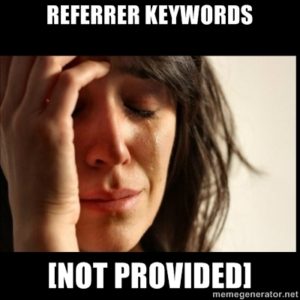 9.) SEO Insights for Google Organic (not provided) Report: The Google Organic Insights Custom Report provides insights for your “(not provided)” keywords. Showing the landing page URLs along with their page titles gives you a sense of the general keyword themes that people are searching for on Google before arriving at your site.
9.) SEO Insights for Google Organic (not provided) Report: The Google Organic Insights Custom Report provides insights for your “(not provided)” keywords. Showing the landing page URLs along with their page titles gives you a sense of the general keyword themes that people are searching for on Google before arriving at your site.
10.) Keyword Analysis Report: This is a big one and one of the most common reports reviewed by anyone with a Google Analytics account. You know that old saying, “If you build it, they will come”, right? Well, guess what, the opposite also applies – If you don’t build it, they won’t know you exist because they can’t find you in the first place. You must build a proper SEO campaign from the ground up. This includes creating content specific keywords, per page, on every page. This report will analyze the search terms used to get to your site. Users will analyze the results Google gives them to see what content best matches what they were trying to search for. So, if you include the keyword, “apple” on a page that talks about bananas, you most likely won’t get a visit from anyone.
Information Overload
First off, sorry about all the information listed above. I’m pretty sure there’s at least a metric ton’s worth of pixels up there. Even with all of that information, I have barely scratched the surface of the common website owner’s plight. There are so many variables that we couldn’t possibly list everything in a single blog post. That’s why I plan on breaking things up a bit more in the future. In fact, I’ve already started on my next blog post, entitled, “Help! My website has been hacked!” For this, and other semi-useful information, please check out our Marketing Pilot.
Dan Darty
Interactive Director
![]()

